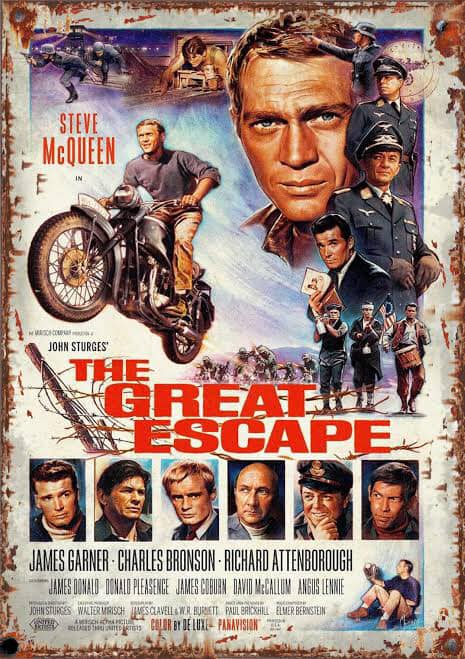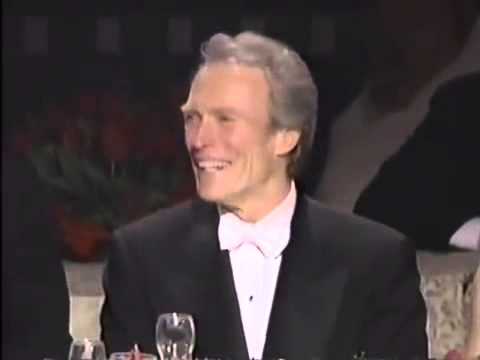And now that your life can be exposed for everyone to see — and scrutinize — you may be interested in curating the new interface.
[Note: This article was originally posted on December 17th, 2011. The IFNM website was attacked by hackers and many articles are now gone from the archives. As a public service, IFNM is now reposting said articles.]

Yesterday, Facebook rolled out its new Timeline feature to the masses. This ultra-illustrative, chronological listing of posts, photos, shared links, check-ins, and more is a radically different arrangement than the Facebook profile you’ve been used to.
And now that your life can be exposed for everyone to see — and scrutinize — you may be interested in curating the new interface. Once you’ve activated Facebook Timeline (go here to do so), you’ve got seven days to tweak it to make sure it’s just how you like before it goes live for everyone to see.
Below are five quick tips on how to personalize, privatize, and generally get the most out of Facebook’s newest feature. It doesn’t take long to master the new interface, and it’s an important exercise for anyone interested in, well, reputation management.
1. Privacy 101: How to Hide Things
You probably already know that Facebook has controversial positions on privacy. So you may now find that some things included on your timeline are best kept from curious eyes. This could be anything from an embarrassing status message you posted in simpler social media times, to a rant your ex left on your wall a few months ago.
To hide a Timeline element, click the pencil icon at the top of the offending post, then choose “Hide from Timeline.” Easy.
[…]